Online Scheduling, Appointment and Invoice Management
Deliver a great customer experience with anytime, anywhere access to online scheduling!
Deliver a great customer experience with anytime, anywhere access to online scheduling!
 Customers can schedule appointments on their own terms, whenever or wherever they want, without having to wait. With access to your company’s schedule, customers can schedule appointments for days that work best for them, making it easier for their busy schedules. Customers receive an automatic email every time an appointment is scheduled as well as an automatic text or email the day before their appointment date.
Customers can schedule appointments on their own terms, whenever or wherever they want, without having to wait. With access to your company’s schedule, customers can schedule appointments for days that work best for them, making it easier for their busy schedules. Customers receive an automatic email every time an appointment is scheduled as well as an automatic text or email the day before their appointment date. When you log into SchedFAST’s backend infrastructure, you are immediately brought to your dashboard Home Page. This dashboard provides you with three visual graphs that allow you to quickly see high-level information of what is happening with your business and customers.
When you log into SchedFAST’s backend infrastructure, you are immediately brought to your dashboard Home Page. This dashboard provides you with three visual graphs that allow you to quickly see high-level information of what is happening with your business and customers.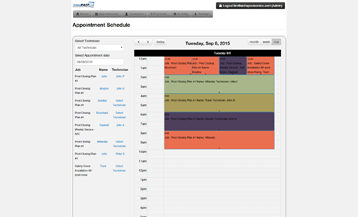 As appointments are scheduled, you can immediately assign a technician to service the appointment. Scheduling technicians in advance can help make it easier to manage vacations or holidays.
As appointments are scheduled, you can immediately assign a technician to service the appointment. Scheduling technicians in advance can help make it easier to manage vacations or holidays.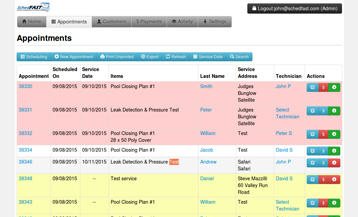 One of the great features of the appointment list is a color coding indicator of what's happing with your appointments. You can quickly see what appointments are scheduled for tomorrow, what appointments have no service date and therefore needs attention and what appointments are past due and may need to be closed out.
One of the great features of the appointment list is a color coding indicator of what's happing with your appointments. You can quickly see what appointments are scheduled for tomorrow, what appointments have no service date and therefore needs attention and what appointments are past due and may need to be closed out.
 Within the SchedFAST’s backend infrastructure, you can specify how many appointments get booked each day by your customers. Use the limits feature to control the foot traffic on SchedFAST’s online, public portal, limiting the amount of appointments your customers can book through the site. You can update this limit at any time to accommodate customer demand.
Within the SchedFAST’s backend infrastructure, you can specify how many appointments get booked each day by your customers. Use the limits feature to control the foot traffic on SchedFAST’s online, public portal, limiting the amount of appointments your customers can book through the site. You can update this limit at any time to accommodate customer demand.